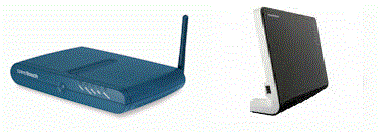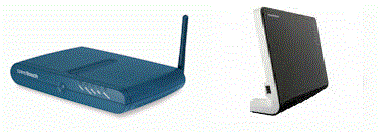|
Ok hier is het probleem.
Sinds een week is er een patch uitgekomen voor een steam spel. Sindsdien is het bijna onmogelijk om nog
normaal online te spelen. Zoals jullie weten zijn de gebruikersnaam en wachtwoord geheim voor de klanten.
Kpn wilde me het ook niet geven. Nu komt steam met een oplossing en heb ik echt deze gegeven nodig.
Heb contact met andere gedupeerden hierover maar die hebben een andere speedtouch modem en die kunnen wel
de gegevens gebruiken.
Hier is de oplossing,
or other ISP customers using a SpeedTouch ST585/ST546/ST536/ST780WL, BT Home Hub, or BeBox router
Please follow this Zen Detail Report with specific instructions on how to resolve this issue if you are using this hardware.
If that does not resolve the issue, then please follow these directions:
*Note: if you are not comfortable with Telnet or editing your router's advanced configuration, we recommend contacting your ISP or router manufacturer for assistance*
Click on "Start", then select "Run", type "cmd" and press Enter or click "Ok". This will bring up a command prompt.
Type "telnet speedtouch", or if that doesn't work then type "telnet 192.168.1.254".
You will be prompted to login to the modem with a username/password. The default is one of the following:
Username: Administrator
Password: None (leave this field blank)
OR:
Username: admin
Password: admin
If neither of those combinations work, please contact your Internet Service Provider for assistance.
Once you have logged in, you will be presented with the command line of your modem. This is where you must enter the following commands:
Type connection bindlist and press enter. This will list connection bindings.
Look for a line that contains "GAME" and some port numbers. For example: GAME(UDP) udp 27010-27011
Enter the command: connection unbind application=GAME(UDP) port=27***-27*** and press enter. The port numbers in this command must match the numbers that are listed in your GAME port listing, similar to the example above.
When finished, close the command line and launch Steam. Try joining the game server and see if it works correctly. If it does not, please contact your router manufacturer or Internet Service Provider for assistance.
Heeft er iemand nog een idee?
|